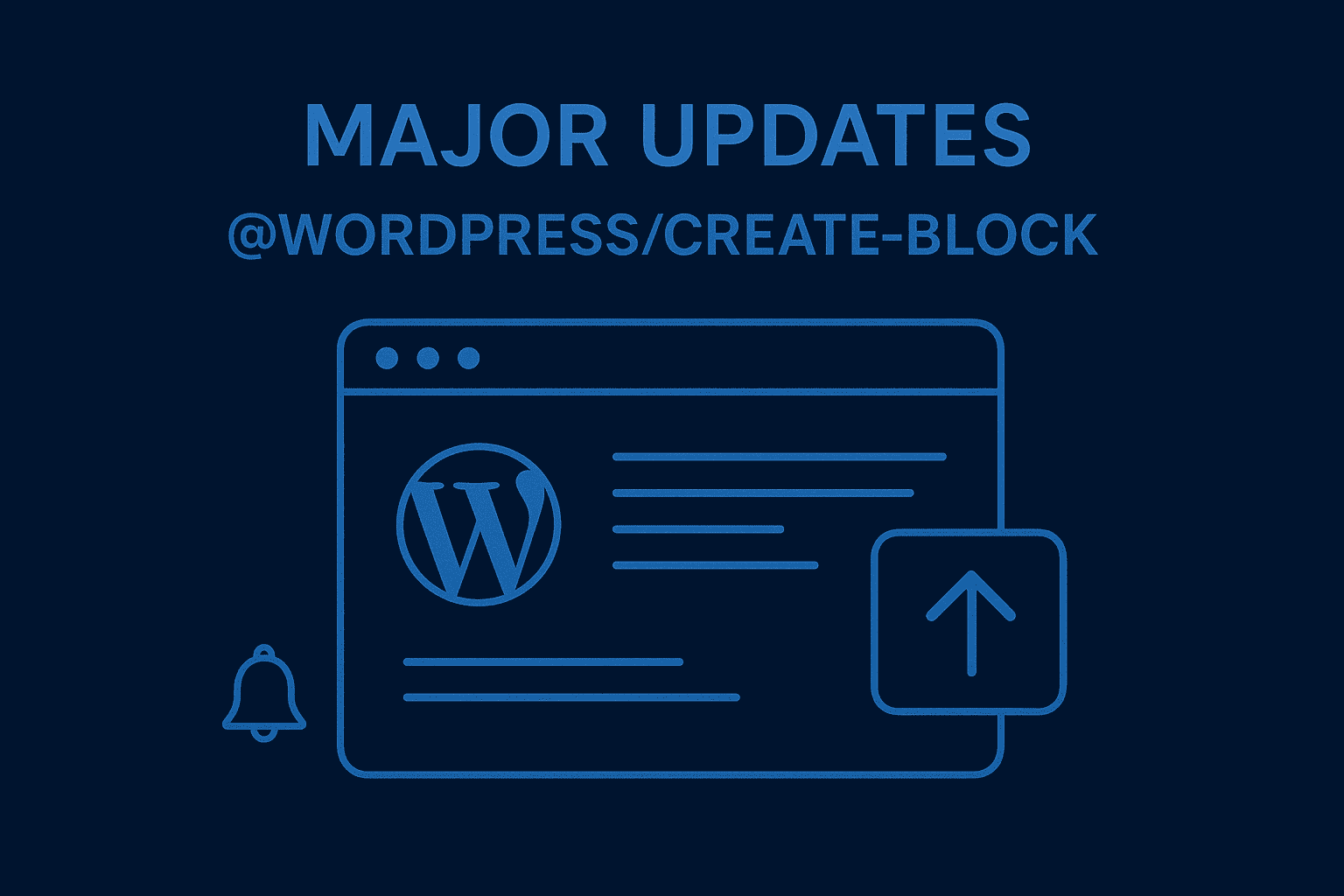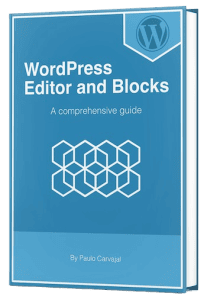The @wordpress/create-block tool has received significant updates that have transformed it into a more powerful and integrated development tool.
Current version: 4.71.0 (released August 10, 2025).
Key New Features & Updates
1. Enhanced wp-env Integration.
What it does:
The --wp-env flag automatically configures your generated plugin with a local WordPress development environment using Docker.
How to use:
npx @wordpress/create-block@latest my-block --wp-env
What it generates:
.wp-env.jsonconfiguration file- npm scripts for environment management
- Automatic WordPress setup with Docker
Example generated .wp-env.json:
{
"core": "WordPress/WordPress#6.8",
"plugins": [ "." ],
"themes": [ "WordPress/twentytwentyfive" ]
}Code language: JSON / JSON with Comments (json)Usage commands after generation:
cd my-block npm run wp-env start # Start WordPress environment npm run wp-env stop # Stop environment npm run wp-env destroy # Remove environment
2. Advanced Template System.
External NPM Package Templates:
# Use external template
npx @wordpress/create-block@latest my-block --template @wordpress/create-block-interactive-template
# Use local directory template
npx @wordpress/create-block@latest my-block --template ./path/to/my-templateCode language: CSS (css)Block Variants:
# Create dynamic block
npx @wordpress/create-block@latest my-block --variant dynamic
# Create static block (default)
npx @wordpress/create-block@latest my-block --variant staticCode language: PHP (php)3. “No Plugin” Mode.
For theme developers or existing projects
What it does:
Scaffolds only block files without plugin wrapper structure.
How to use:
npx @wordpress/create-block@latest my-block --no-plugin
Generated structure:
my-block/
├── build/
├── src/
│ ├── block.json
│ ├── edit.js
│ ├── save.js
│ └── style.scss
└── package.json
4. Custom Namespace Support.
What it does:
Allows custom namespace instead of using the slug as namespace.
Example:
npx @wordpress/create-block@latest my-block --namespace=my-company
Result:
- Block name:
my-company/my-blockinstead ofmy-block/my-block - Cleaner organization for companies/agencies
5. Text Domain Customization.
Usage:
npx @wordpress/create-block@latest my-block --textdomain=my-custom-domain
Benefits:
- Better internationalization control
- Consistent with existing projects
- Plugin/theme compatibility
6. Target Directory Control.
Usage:
npx @wordpress/create-block@latest my-block --target-dir=./custom-location
Use cases:
- Integrate into existing monorepo
- Organize multiple blocks
- Custom project structure
7. wp-scripts Integration Control.
Enable (default):
npx @wordpress/create-block@latest my-block --wp-scripts
Disable:
npx @wordpress/create-block@latest my-block --no-wp-scripts
When to disable:
- Custom build process
- Existing webpack setup
- Performance optimization
WordPress API Integrations
1. Block Bindings API.
What it does:
Connects block attributes to dynamic data sources without custom blocks.
Example with create-block generated block:
// In functions.php or plugin
add_action( 'init', function () {
register_meta( 'post', 'book_title', array(
'show_in_rest' => true,
'single' => true,
'type' => 'string',
'label' => __('Book Title', 'textdomain'),
) );
} );Code language: PHP (php)Block markup (in editor):
<!-- wp:paragraph {
"metadata": {
"bindings": {
"content": {
"source": "core/post-meta",
"args": { "key": "book_title" }
}
}
}
} -->
<p></p>
<!-- /wp:paragraph -->Code language: HTML, XML (xml)Enhanced in WordPress 6.7 (November 12, 2024):
- Default UI in block settings
- New Attributes panel
- Label support for custom fields
2. Block Registration Performance APIs.
wp_register_block_metadata_collection()
Introduced: WordPress 6.7 (November 12, 2024)
What it does:
Improves performance when registering multiple blocks by using a manifest file.
How create-block integrates:
# Generate manifest automatically npx @wordpress/create-block@latest my-blocks --wp-scripts npm run build -- --blocks-manifest
Generated manifest structure:
<?php
// build/blocks-manifest.php
return array(
'my-plugin/block-one' => array(
'file' => 'file:./block-one/block.json'
),
'my-plugin/block-two' => array(
'file' => 'file:./block-two/block.json'
)
);Code language: HTML, XML (xml)Plugin registration:
// In main plugin file
wp_register_block_metadata_collection(
__DIR__ . '/build',
__DIR__ . '/build/blocks-manifest.php'
);Code language: PHP (php)wp_register_block_types_from_metadata_collection()
Introduced: WordPress 6.8 (April 15, 2025)
Simplified registration:
// Instead of individual registrations
wp_register_block_types_from_metadata_collection(
__DIR__ . '/build',
__DIR__ . '/build/blocks-manifest.php'
);Code language: PHP (php)3. Interactivity API.
Introduced: WordPress 6.5 (April 2, 2024)
Integration with create-block:
npx @wordpress/create-block@latest interactive-block --template @wordpress/create-block-interactive-template
Generated interactive block structure:
// src/view.js
import { store, getContext } from '@wordpress/interactivity';
store( 'create-block/interactive-block', {
actions: {
toggle: () => {
const context = getContext();
context.isOpen = !context.isOpen;
},
},
} );Code language: JavaScript (javascript)Version Timeline & WordPress Compatibility
| WordPress Version | Release Date | Key Features Added |
|---|---|---|
| 6.5 “Regina” | April 2, 2024 | Block Bindings API, Interactivity API |
| 6.6 “Dorsey” | July 16, 2024 | Pattern Overrides, Block Bindings UI improvements |
| 6.7 “Rollins” | November 12, 2024 | Block Bindings default UI, Performance APIs, Zoom Out mode |
| 6.8 “Cecil” | April 15, 2025 | Enhanced block registration APIs, style book improvements |
WordPress 6.8 Major Changes (April 15, 2025):
- Single major release per year policy implemented
- Enhanced
wp_register_block_types_from_metadata_collection()function - Style Book now works with Classic themes
- Speculative loading for faster navigation
- bcrypt password hashing for security
- Over 100 accessibility improvements
Practical Use Cases & Examples
Case 1: Real Estate Listings
# Create real estate block with custom fields integration npx @wordpress/create-block@latest property-listing --wp-env --namespace=realty-pro
// Register property meta fields
register_meta( 'post', 'property_price', array(
'show_in_rest' => true,
'type' => 'string',
'label' => __('Property Price', 'realty-pro'),
) );
register_meta( 'post', 'property_size', array(
'show_in_rest' => true,
'type' => 'string',
'label' => __('Property Size', 'realty-pro'),
) );Code language: PHP (php)Case 2: Product Catalog for E-commerce
# Multi-block product system npx @wordpress/create-block@latest product-blocks --wp-env --wp-scripts
# Build with manifest for performance npm run build -- --blocks-manifest
Case 3: Theme Integration
# For theme developers npx @wordpress/create-block@latest theme-blocks --no-plugin --target-dir=./blocks
Development Environment Requirements
Minimum Requirements (as of August 2025):
- Node.js: 20.10.0 or higher
- npm: 10.2.3 or higher
- WordPress: 6.5+ (for Block Bindings API)
- WordPress: 6.8+ (for latest performance APIs)
Recommended Setup:
# Check versions node --version # Should be >= 20.10.0 npm --version # Should be >= 10.2.3 # Global installation (optional) npm install -g @wordpress/create-block@latest # With wp-env for local development npm install -g @wordpress/env
Performance Optimizations
1. Manifest Generation (@wordpress/scripts 30.3.0+)
Released: October 17, 2024
# In package.json scripts
{
"scripts": {
"build": "wp-scripts build --blocks-manifest",
"start": "wp-scripts start --blocks-manifest"
}
}Code language: PHP (php)2. Efficient Block Registration (WordPress 6.8+)
// Old way (WordPress < 6.7)
register_block_type_from_metadata( __DIR__ . '/build/block-one' );
register_block_type_from_metadata( __DIR__ . '/build/block-two' );
register_block_type_from_metadata( __DIR__ . '/build/block-three' );
// New way (WordPress 6.8+)
wp_register_block_types_from_metadata_collection(
__DIR__ . '/build',
__DIR__ . '/build/blocks-manifest.php'
);Code language: PHP (php)Migration Guide
From Legacy create-block:
- Update Node.js to 20.10.0+
- Update npm to 10.2.3+
- Use latest version:
@latestflag - Add wp-env:
--wp-envfor local development - Enable manifest:
--blocks-manifestfor performance
From Custom Block Development:
- Leverage Block Bindings instead of custom blocks for data display
- Use templates for common patterns
- Implement manifest generation for multiple blocks
- Integrate with wp-env for consistent development environment
Best Practices (August 2025)
1. Project Structure.
# Recommended command for new projects
npx @wordpress/create-block@latest my-project \
--wp-env \
--wp-scripts \
--namespace=my-company \
--textdomain=my-company-blocksCode language: CSS (css)2. Development Workflow.
# Start development
npm run wp-env start
npm run start
# Build for production with manifest
npm run build -- --blocks-manifest
# Test in different environments
npm run wp-env start -- --updateCode language: PHP (php)3. Performance Considerations for 2025
- Use manifest generation for 3+ blocks (required for WordPress 6.8+)
- Implement Block Bindings for dynamic content instead of custom blocks
- Leverage wp-env for consistent testing across WordPress versions
- Follow WordPress coding standards and new annual release cycle
- Test compatibility with WordPress 6.8+ features
4. Future-Proofing
- Use stable APIs (Block Bindings, Performance APIs)
- Implement backward compatibility for WordPress 6.5+
- Consider speculative loading and new security features
Current Status Summary (August 2025)
The @wordpress/create-block tool has evolved significantly with version 4.71.0 (released August 10, 2025) providing:
- Complete wp-env integration for streamlined local development
- Advanced templating system supporting external packages and local templates
- Performance optimizations through manifest generation
- Deep WordPress 6.8 integration with new APIs
- Future-ready architecture for the annual release cycle
This comprehensive update makes @wordpress/create-block the definitive tool for modern WordPress block development, especially as WordPress transitions to its new annual release schedule starting in 2025.
Follow Ryan Welcher to be up to date.